In this blog, we’ll explore a practical implementation of a mini-project using AWS services to perform real-time sentiment analysis. By leveraging the power of Amazon Kinesis, AWS Comprehend, and Amazon SES, we’ll build a workflow that streams data, analyzes sentiments, and sends email alerts for negative sentiments. We’ll also discuss potential future enhancements to this solution.
Overview of the Solution
This project demonstrates how AWS services can work together seamlessly to process and analyze data in real time. Here’s a high-level view of the workflow:
- Data Streaming: Simulated comments are sent to an Amazon Kinesis data stream.
- Sentiment Analysis: A Lambda function processes the streamed data and uses AWS Comprehend to determine the sentiment.
- Alert System: If the sentiment is negative, the system triggers an email alert using Amazon SES.
AWS Services Used
1. Amazon Kinesis
Amazon Kinesis is a platform for streaming data in real time. It ingests large amounts of data from various sources and provides durable, scalable streams for further processing.
2. AWS Lambda
Lambda is a serverless compute service used to process the data from Kinesis. It runs the sentiment analysis and triggers an email if the sentiment is negative.
3. Amazon Comprehend
AWS Comprehend is a natural language processing (NLP) service that can detect the sentiment (Positive, Neutral, Negative, or Mixed) of a given text.
4. Amazon Simple Email Service (SES)
SES is a reliable, cost-effective service for sending notifications and emails. It alerts stakeholders when negative sentiment is detected.
Implementation Steps
1. Setting Up the Kinesis Stream
- Navigate to the Kinesis console and create a new data stream named
SentimentStream. - Set the desired shard count based on your throughput requirements (1 shard is sufficient for small-scale projects).
2. Simulating Data Streaming
Instead of integrating with Twitter or other live sources, we’ll simulate streaming by sending a dummy array of comments to Kinesis. Due to the restriction I faced when trying to get the Twitter/X API v2 access, I chose to go with dummy data for now.
Run the following code in your local to stimulate Real-Time data:
import boto3
import json
# Initialize Kinesis client
kinesis_client = boto3.client('kinesis', region_name='us-east-1')
# Simulated comments
comments = [
{"text": "I love using AWS, it's fantastic!"},
{"text": "The UI is quite confusing, not happy."},
{"text": "Kinesis is great for real-time data."},
{"text": "This feature is so frustrating, it wastes time."}
]
# Stream data to Kinesis
for comment in comments:
response = kinesis_client.put_record(
StreamName='SentimentStream',
Data=json.dumps(comment),
PartitionKey='partition1'
)
print(f"Sent: {comment['text']} with response {response}")3. Setting Up the Lambda Function
Create a Lambda function to process Kinesis records and analyze sentiments using AWS Comprehend. Attach an IAM role with permissions for Kinesis, Comprehend, and SES.
Deploy the following code to your Lambda function.
import boto3
import json
comprehend = boto3.client('comprehend')
ses = boto3.client('ses')
def lambda_handler(event, context):
for record in event['Records']:
# Decode Kinesis data
data = json.loads(record['kinesis']['data'])
# Perform sentiment analysis
sentiment = comprehend.detect_sentiment(Text=data['text'], LanguageCode='en')
# Check if the sentiment is negative
if sentiment['Sentiment'] == 'NEGATIVE':
print(f"Negative sentiment detected: {data['text']}")
# Send alert email
ses.send_email(
Source='your-email@example.com',
Destination={'ToAddresses': ['alert-email@example.com']},
Message={
'Subject': {'Data': 'Negative Sentiment Alert'},
'Body': {'Text': {'Data': f"Negative comment: {data['text']}"}}
}
)
return {"statusCode": 200, "body": "Processing completed"}
3. Setting Up the AWS SES in the console
- Set the AWS SES and sender and receiver verification email for implementation purposes.
4. Testing the Workflow
- Simulate streaming data into the Kinesis stream using the Python script.
- Trigger the Lambda function by connecting it to the Kinesis stream in the AWS console.
- Monitor the Lambda logs for processed records and email alerts for negative sentiments.
Future Enhancements
This solution can be extended and improved in the following ways:
1. Integration with Real-Time Data Sources
- Replace the dummy array with real-time data from sources like Twitter (via the Twitter API v2) or other public data streams.
2. Enhanced Analytics
- Additional AWS services like Amazon QuickSight can be used to visualize sentiment trends over time.
- Store processed data in Amazon S3 or DynamoDB for historical analysis.
3. Sentiment Categorization
- Instead of only identifying negative sentiments, categorize and take different actions for positive, neutral, and mixed sentiments.
4. Machine Learning Integration
- Implement custom sentiment models using Amazon SageMaker for domain-specific sentiment analysis.
5. Scalability
- Add Auto Scaling policies for the Kinesis stream to handle large-scale data.
- Use Step Functions for complex workflows.
6. Multi-Channel Notifications
- Integrate with Amazon SNS or third-party services like Slack for broader notification options.
By combining Amazon Kinesis, AWS Lambda, Amazon Comprehend, and Amazon SES, we’ve built an end-to-end workflow for real-time sentiment analysis and notifications. This solution showcases the power and flexibility of AWS services for handling real-time data and enabling immediate action based on insights. With potential for integration and scalability, it can serve as a robust foundation for various use cases in sentiment monitoring and alerting.
Ready to take this project further? Dive into the AWS ecosystem and start enhancing your solution today!
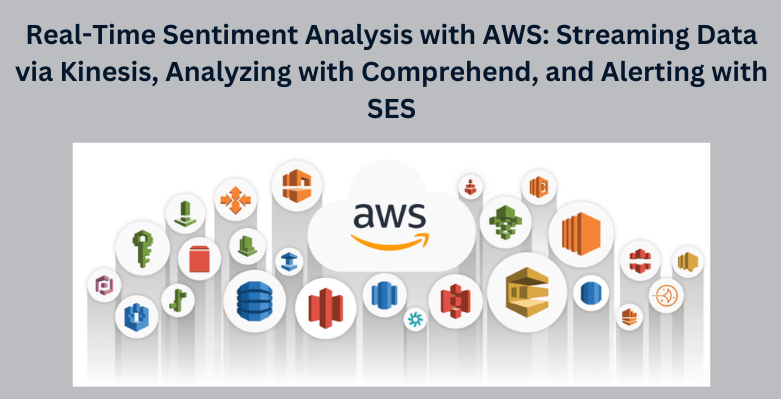
Leave a Reply